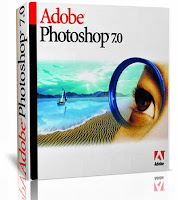INTRODUCTION
Adobe Photoshop 7 is one of the best popular graphics (image) designing package developed by Adobe Corporation, USA. It is an improved version of 6. Sometimes it is also used for Desktop Designing works.
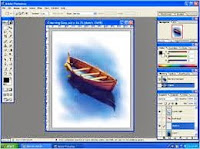 With the help of this program, , you can create, modify your own design with different color management, different effects, which can ensure that you get accurate color reproduction from scanning through printing and when sharing graphics across different platforms and systems.
With the help of this program, , you can create, modify your own design with different color management, different effects, which can ensure that you get accurate color reproduction from scanning through printing and when sharing graphics across different platforms and systems. Photoshop format (PSD) is the default file format for newly created images and the only format supporting all avaible image modes (Bitmap, Grayscale, Duotone, Indexed Color, RGB, CMYK, Lab, and Multichannel), guides, alpha channels, sopt channels, and layers (including adjustment layers, type layers and layer effects).
Photoshop format (PSD) is the default file format for newly created images and the only format supporting all avaible image modes (Bitmap, Grayscale, Duotone, Indexed Color, RGB, CMYK, Lab, and Multichannel), guides, alpha channels, sopt channels, and layers (including adjustment layers, type layers and layer effects).
Later version of Photoshop provide features that are not supported in previous virsions. If you edit or save an image using an erler version of Photoshop, unsupported features are discarded. Keep in mind the following features when working with earler versions of Photoshop:
* Layer sets, Layer color coading, Layer clipping path, fill layer styles are new in Photoshop 7. Layer effects were introduced in Photoshop 5.0, however, these effects do not cover the full range of layer effects provide by Photoshop 7.0. Adjustment layers were introduced in Photoshop 4.0.
* Paragraph type and advance type formatting are new in Photoshop 7.0. If you open a Photoshop 7.0 file containing type in Photoshop 5.0 or Photoshop 5.5, the type is displayed in raster form. This mens that you can change attributes of the type layer, but you can't edit the text.